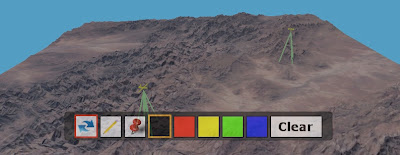
"The Virtual World Framework (VWF) is a fast, light-weight, web-based architecture for creating and distributing secure, scalable, component-based, and collaborative virtual spaces. It leverages existing web-based standards, infrastructure, and emerging technologies with the intent of establishing a powerful yet simple to use platform that is built on top of the next generation of web browsers. " from http://virtualworldframework.com/
Here is the information about VWF, that is available on Internet for now:
Official site: http://virtualworldframework.com/
Video showing the Virtual World Framework, starting from 0:40 min.
I have tested the installation process of VWF server on Mac OS X Lion 10.7.3, here are the steps:
Launch a terminal window:
1. Load the source code from VWF Git repository:
$ git clone https://github.com/virtual-world-framework/vwf.git vwf
2. Install RVM
$ curl -L get.rvm.io | bash -s stable
2. Reload your shell environment
$ source ~/.bash_profile
3. Find the requirements (follow the instructions)
$ rvm requirements
4. Install ruby
$ rvm install 1.9.3
5. cd to your VWF development directory
$ cd vwf/
6. Install bundler
$gem install bundler
7. Install the RubyGems to the system
$bundle install --binstubs
8. Edit the file "config.ru", correcting the file paths:
require "init.rb"
change to
require "./init.rb"
5. Set Ruby 1.9.3 as the default for current shell.
$ rvm use 1.9.3
6. Run the VWF server:
$ ./bin/thin start
7. Open http://localhost:3000 in WebGL enabled web-browser (for full experience you will need the latest Mozilla Firefox web browser)
If you want to start VWF server as a background service, just add -d key:
$ ./bin/thin start -d
Also I tested the installation procedure on FreeBSD 8.1
and has successfully ran the VWF server instance on http://www.krestianstvo.org:3000/plane
Happy Birthday to Virtual World Framework!